Contact Info
133 East Esplanade Ave, North Vancouver, Canada
Expansive data I/O tools
Extensive data management tools
Dataset analysis tools
Extensive data management tools
Data generation tools to increase yields
Top of the line hardware available 24/7
AIEX Deep Learning platform provides you with all the tools necessary for a complete Deep Learning workflow. Everything from data management tools to model traininng and finally deploying the trained models. You can easily transform your visual inspections using the trained models and save on tima and money, increase accuracy and speed.
High-end hardware for real-time 24/7 inferences
transformation in automotive industry
Discover how AI is helping shape the future
Cutting edge, 24/7 on premise inspections
See how AI helps us build safer workspaces
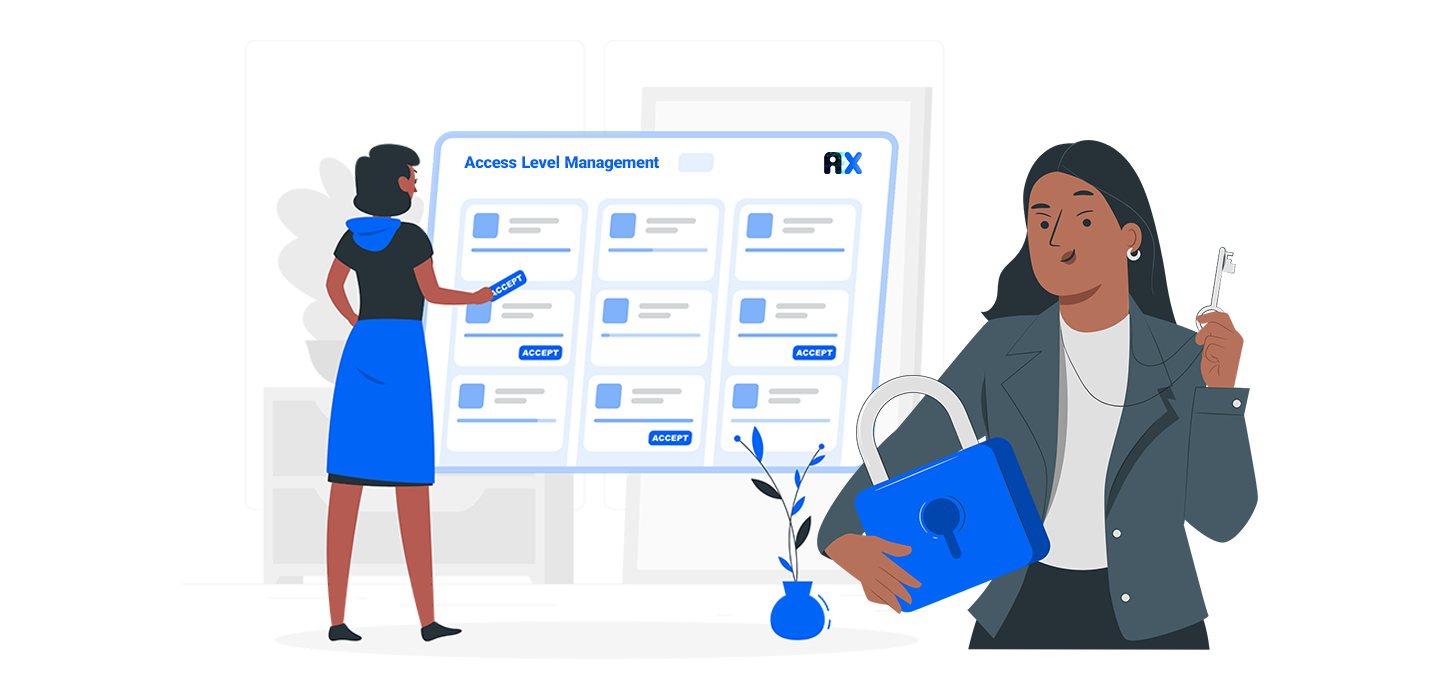
Training a highly accurate computer vision model requires many carefully annotated images. Data gathering and annotation take time and might often prove to be hard. As the saying goes, nothing is particularly hard if you divide it into small jobs (and assign it to a team of people). This chapter details the teamwork tools implemented in AIEX deep learning platform. An overview of organizations, projects, workgroups, and some of the best practices will be outlined in this paper.
The AIEX platform is built around teamwork and task management with scalability in mind. You can think of organizations as different departments in your larger team. You can break down and assign different projects to different departments based on their expertise.
Each organization has:
You can find the organizations you have access to in the top left corner of your screen:
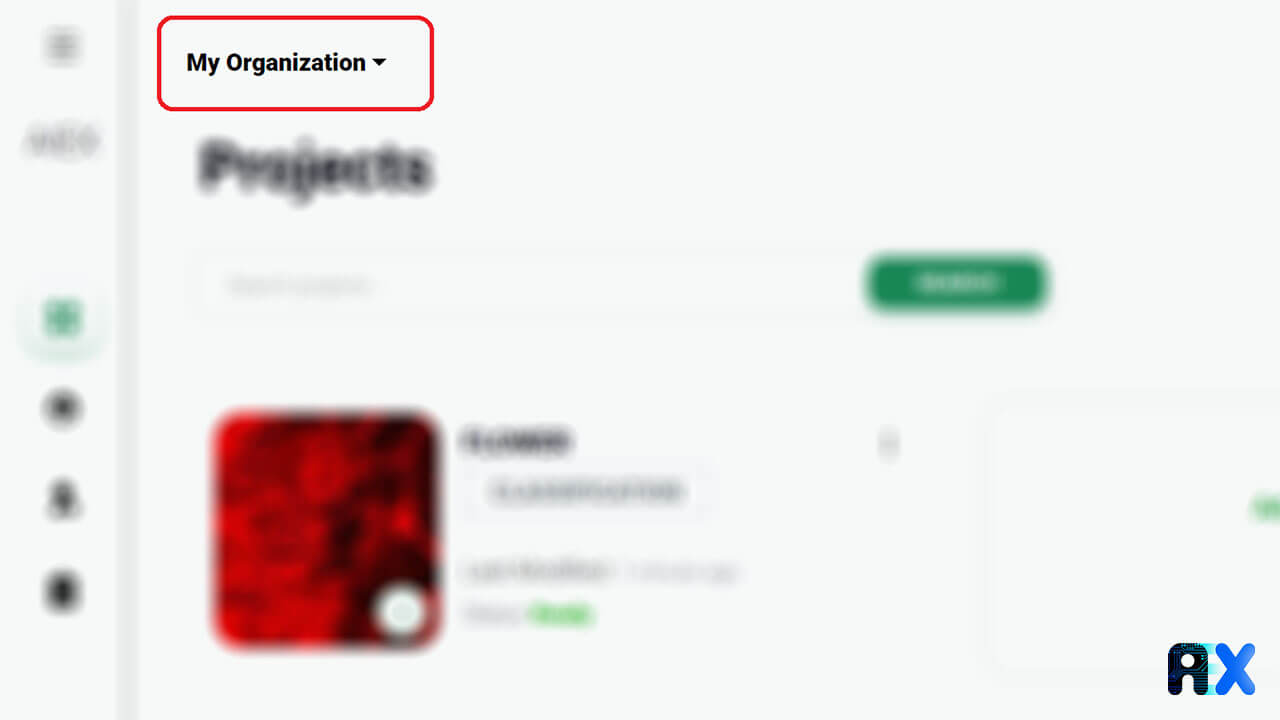
You can always create a new organization (given that you were given access by the administrator of your organization) by clicking on “Add New Item” in the organization’s list. Note that you must provide a name for the new organization before it can be created. Only alphabetic (a-z A-Z), – and _ are accepted for the name of the organization.
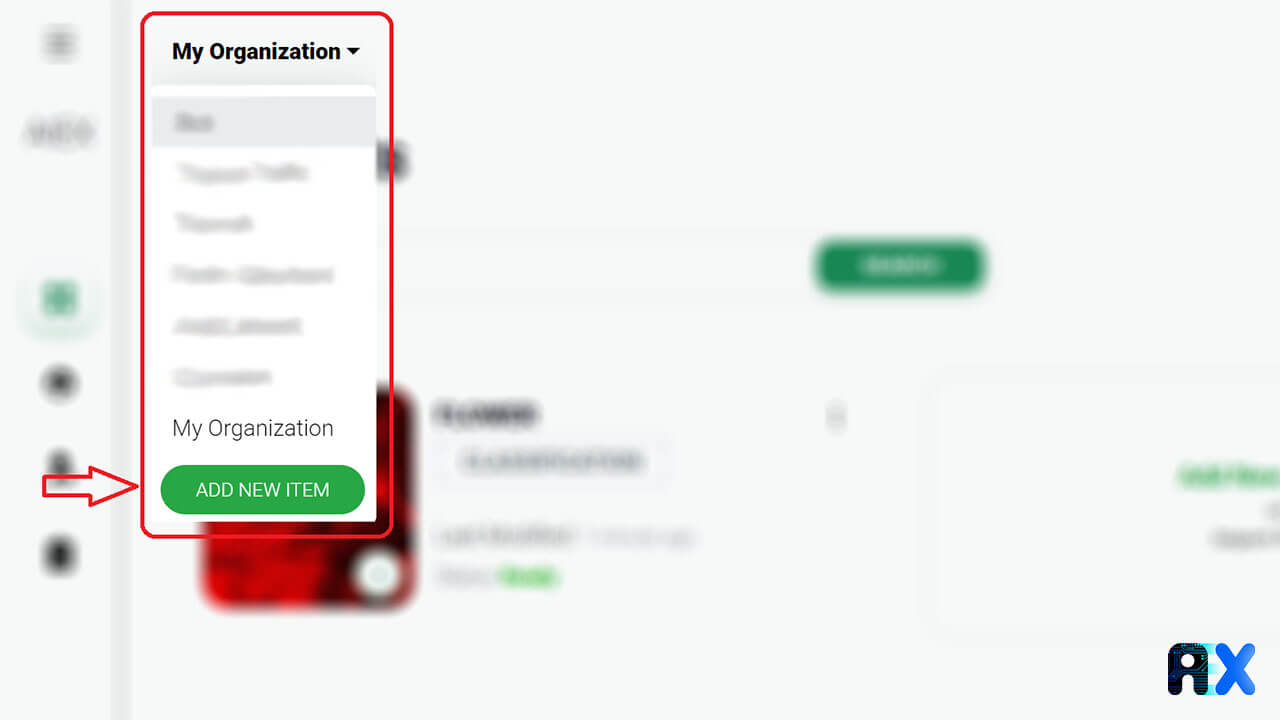
Adding members to an organization is done by clicking on the ![]() icon in the sidebar to the left of the screen and then clicking on the “+ ADD A NEW MEMBER” button. You’re then asked to enter a valid email address.
icon in the sidebar to the left of the screen and then clicking on the “+ ADD A NEW MEMBER” button. You’re then asked to enter a valid email address.
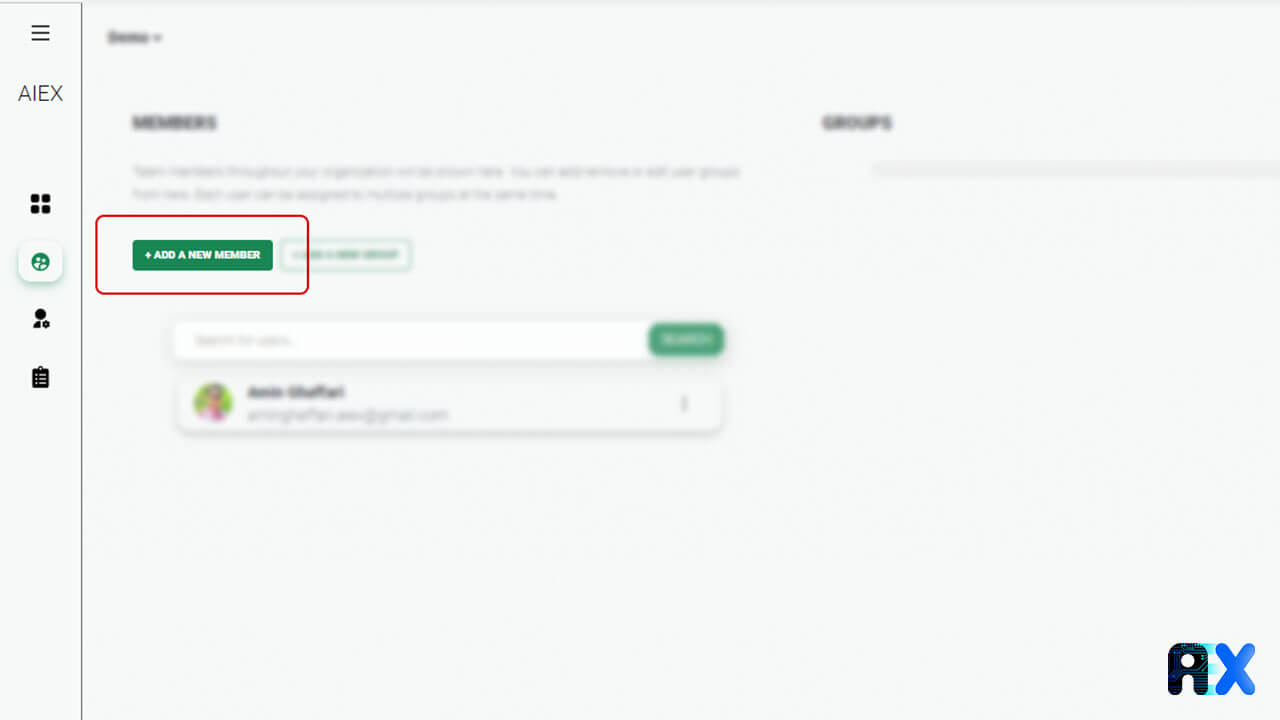
Please note that the invited user must have access to the provided email address to click on the verification link sent by AIEX.
In case the user didn’t receive the email, any other organization member with access to the members’ page can send a new verification email.
Please make sure to check the “Promotions” and “Spam” folders of your email in case you didn’t find the verification email in your main inbox.
New members will be added WITH NO ACCESS granted. To grant various accesses to a new user, you can add them to a group with defined permission. So, add the user to an existing group by clicking the “Edit group” button in a group, or create a new group for the user. Please refer to the “Groups and access level management” page for more information.
Administrators (organization creators) can control the extent of the access given to each user. The “Groups” feature (listed under the MEMBERS ![]() section in the sidebar) makes it possible to create groups with a defined set of rules and permissions and assign members to them. Every user in a group has all the accesses granted to that group.
section in the sidebar) makes it possible to create groups with a defined set of rules and permissions and assign members to them. Every user in a group has all the accesses granted to that group.
In order to create a group, any user with “Has create group access” permission can go to the MEMBERS ![]() section listed in the sidebar, click on + ADD A NEW GROUP, enter a name, specify granted permissions and access levels, add members, and save the group.
section listed in the sidebar, click on + ADD A NEW GROUP, enter a name, specify granted permissions and access levels, add members, and save the group.
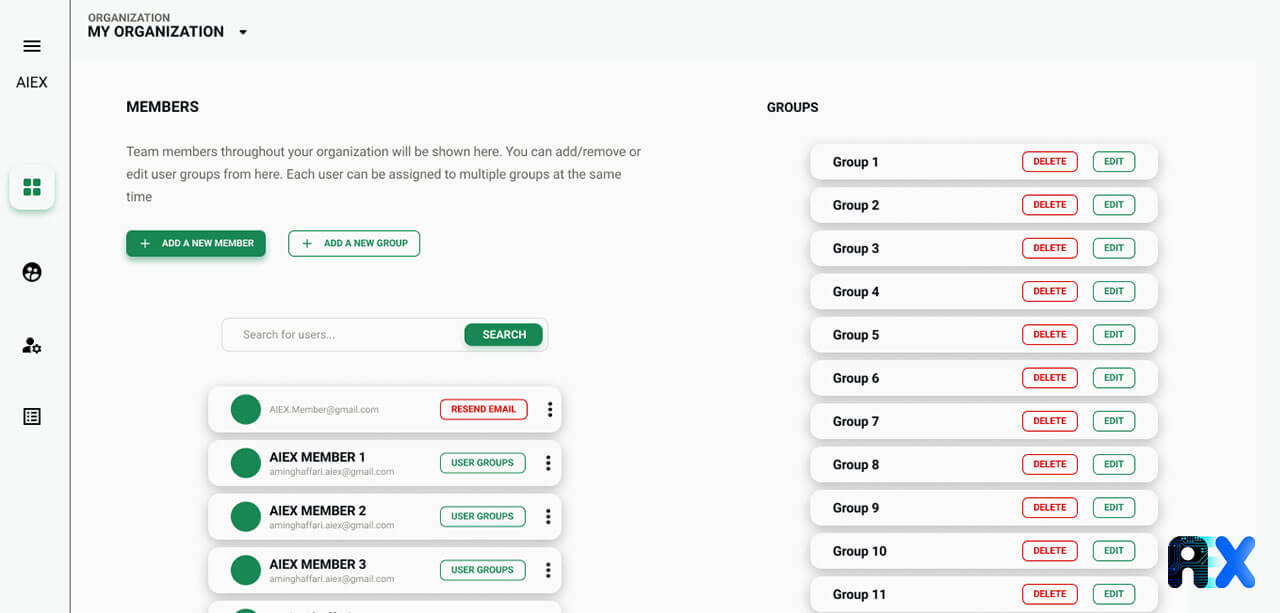
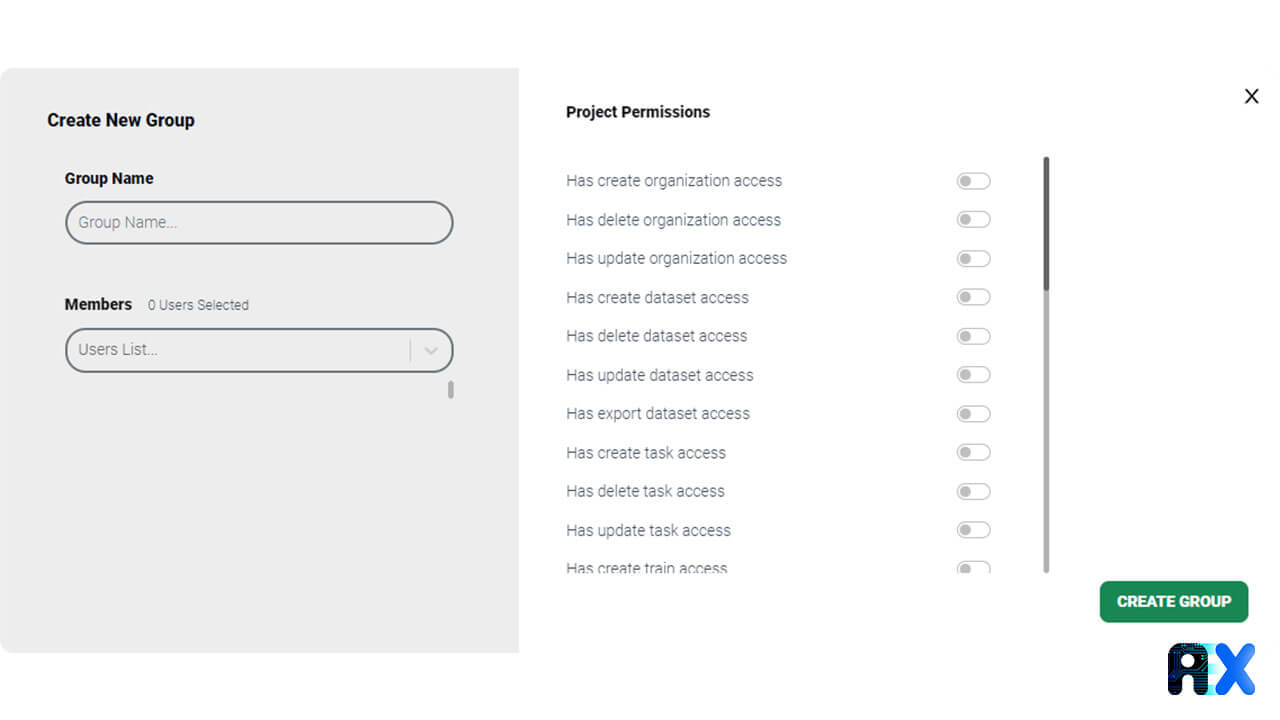
To delete a group, any user with “Has delete group access” permission can delete a group by clicking on the DELETE button in a group.
Users assigned to multiple groups will have all the permissions granted to all the groups they are a member of.
Organization creators are called “Super Users”. By default these users have all the permissions regardless of the groups they are assigned to and will be notified by email if any organization member starts a model training.
There is a FULL ACCESS (GLOBAL) group visible in all organizations, this group is the default group meant for administrators and cannot be edited by users.
You can enter your email address and subscribe to our newsletter and get the latest practical content. You can enter your email address and subscribe to our newsletter.
© 2022 Aiex.ai All Rights Reserved.